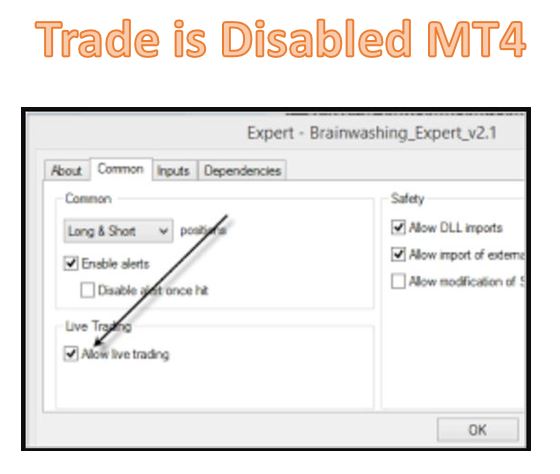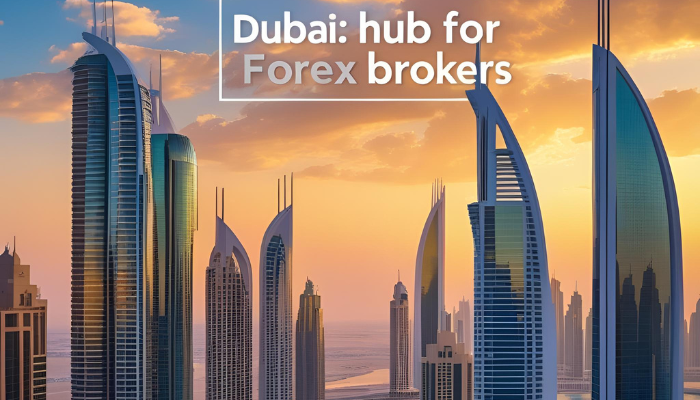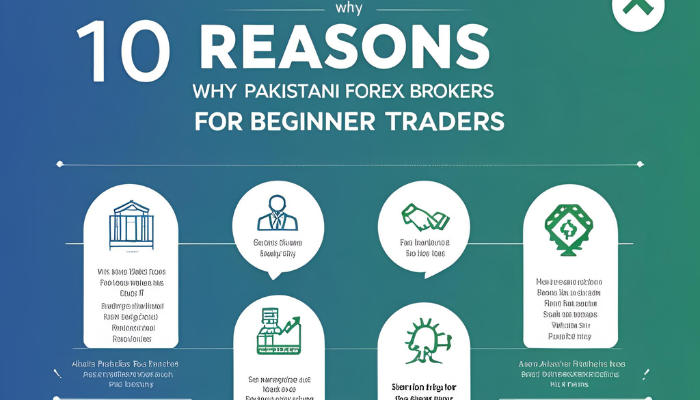The “MT4 trade is disabled” error is one of the most commonly encountered errors in Meta trader 4 (MT4), and it can be a real pain when you want to place an order. Here we are discussing how to fix Trade is disabled MT4, so you can get back to trading as quickly as possible.
Reasons of trade is disabled MT4 Error
Trade is disabled MT4 error is generated when the order type you are trading with has been canceled by the broker or the exchange. When this happens, your trade will be disabled and you will not be able to place any more trades until you have enabled the trade again. It can be because of many reasons, including the following:
• Your account has not been verified yet
Verification is as basic step in the account opening process. This helps the broker secure its platform and avoid unwelcome activities. Once your account has been verified, you will be able to enjoy all the benefits and trading rights on the platform that the broker offers. It is part of the KYC process that enables a broker to verify your identity, financial standing and other details about you as a MT4 trader
• Market can be closed at that time
The market is closed if you try to close an order when the market is not open for trading. To be able to trade, the market must be open for trading. For more information on how to use and interpret the forex market hours table, please refer to our Market Hours page.
• MetaTrader4 asset may be disabled
MetaTrader4 is a platform used by traders from all over the world to trade on financial markets 24 hours a day using advanced trading strategies. In addition, it provides access to global liquidity and allows opening positions with no initial margin or minimum balance requirements. You should check your tools viability to see if your MT4 asset is disabled or not.
How you can fix Trade is disabled MT4 error?
The first step in fixing the “MT4 trade is disabled” error is to update your MT4 platform.
• Check the trade server if you see this error
• The most common reason for this error is that your MT4 server is offline or down. To fix this, check that your trade server is online and working properly with an internet connection. If it isn’t, try restarting your computer and/or trading platform (if applicable).
• Check that you are using the correct username and password, as well as making sure that they are associated with the correct account type (i.e., demo or live). If this is not the case, try logging in again using a different name and password combination.
• Confirm that all details for your account currency are entered correctly: in this case we entered USD but if you’re trading EURO then use GBP instead.
• Ensure you have internet access. You can verify in different ways, but the easiest way is that by opening a browser window and searching for something
• You should also close all programs running in the background. This means closing all the applications which are not in use while trading on MT4.
• In order to fix the error, you must enable DDE for your MT4 data feed. DDE stands for Data Download Estimator and it’s a feature that allows traders to download historical data from their broker’s platform through the web browser.
There you have it, a few ways to fix the ‘Trade is disabled MT4” error. If none of these step’s work, it’s possible that your MT4 platform has crashed or needs updating. Don’t worry though— you can contact us for more information to resolve this error