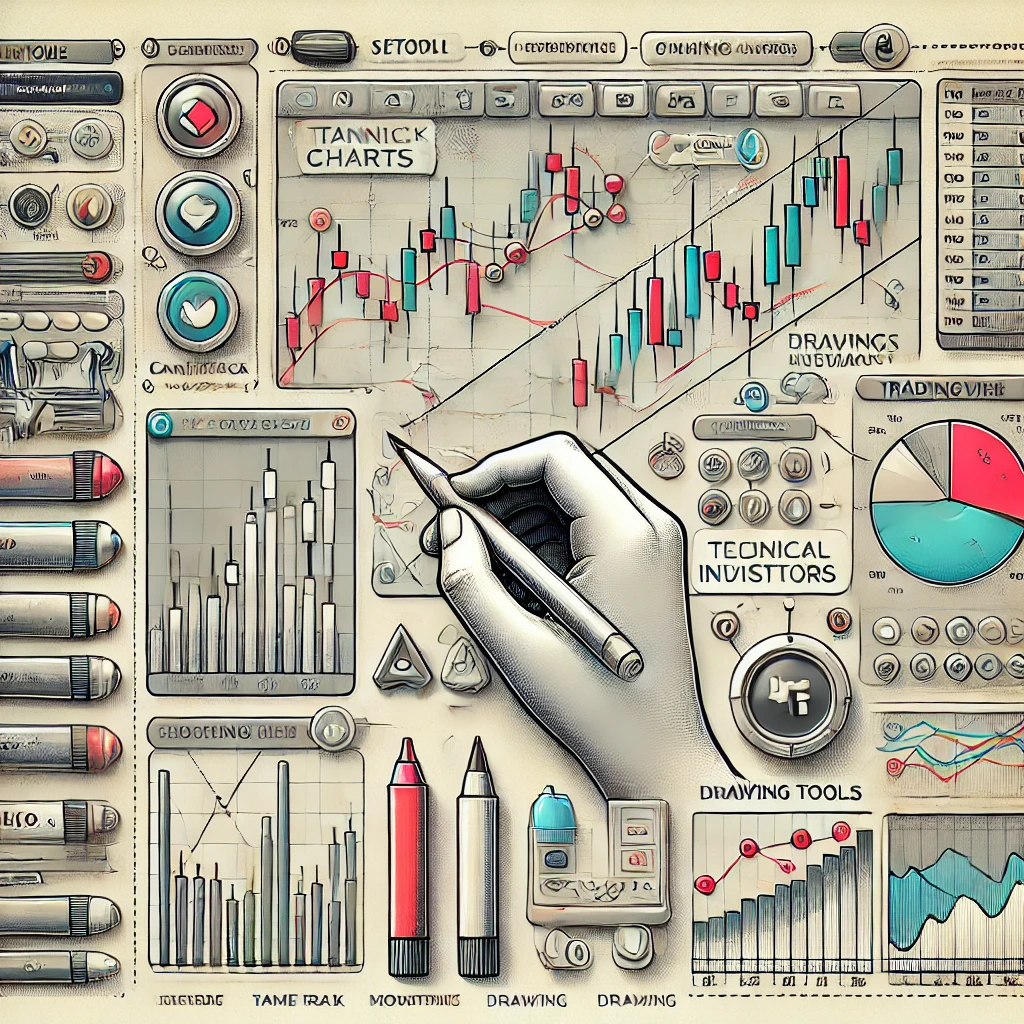Last Updated on October 18, 2024 by Deon
TradingView is a popular platform for studying the financial market, trading assets, and improving skills. You can approach it for its beneficial features on the basic and advanced levels. But first of all, you must learn how to use TradingView efficiently. It will take you ahead in your trade journey.
Learn the Procedure of How to Use TradingView
Create an Account
Go to the TradingView site and sign up to get a no-cost account.
Choose a Chart Style
You can select your favorite charting style such as lines, candles, or bars. Set the appropriate time frame 1 minute, 5 minutes, 1 hour, 10 minutes, and so on.
Add Technical Indicators
You can access TradingView’s huge list of indicators to analyze price fluctuations and identify trade possibilities.
Navigating the TradingView Interface
Chart Area
The chart displays the price for the selected asset.
Indicator Panel
This panel allows you to create the removal of, or modify technical indicators.
Drawing Tools
Utilize the tools to create lines, forms, and various other parts for a clear understanding of them.
News Feed
Receive the latest information on market trends and other news about your investment assets.
Analyzing Charts using TradingView
- Find downtrends, uptrends, or even sideways trend lines with the support and resistance levels.
- Tools can be used to identify trade signals. These tools include moving averages, RSI, MACD, or Bollinger Bands.
- Find out the ways that are commonly Forex Education used in the market. In this matter, the head and shoulders of a triangle and flags, are employed to predict the price movements.
Backtesting and Paper Trading
Backtest Strategies
Check your trading strategies using previous data to determine how they have performed.
Paper Trade
You can use TradingView’s paper trade tool to try trading with no actual cash.
Tips for How to Use TradingView Effectively
- Customize the colors, fonts, and layouts to fit your style.
- Use the tools to mark your charts with notes, lines, and highlights to be aware of the most important places.
- Join the community to connect with fellow traders, discuss thoughts, and participate in discussions on forums and chat rooms.
- Be aware of the latest economic news and events in the market for better decisions about trading.
Learning the Features Help Out for How to Use TradingView
Following these tips and learning the TradingView features can impact your trading abilities and help you make better choices in the financial markets. Experience and practice will add a skillful touch to your trading platform.
Read More Post Click Below links :
Forex market open time
No deposit bonus forex
Xauusd forecast next week