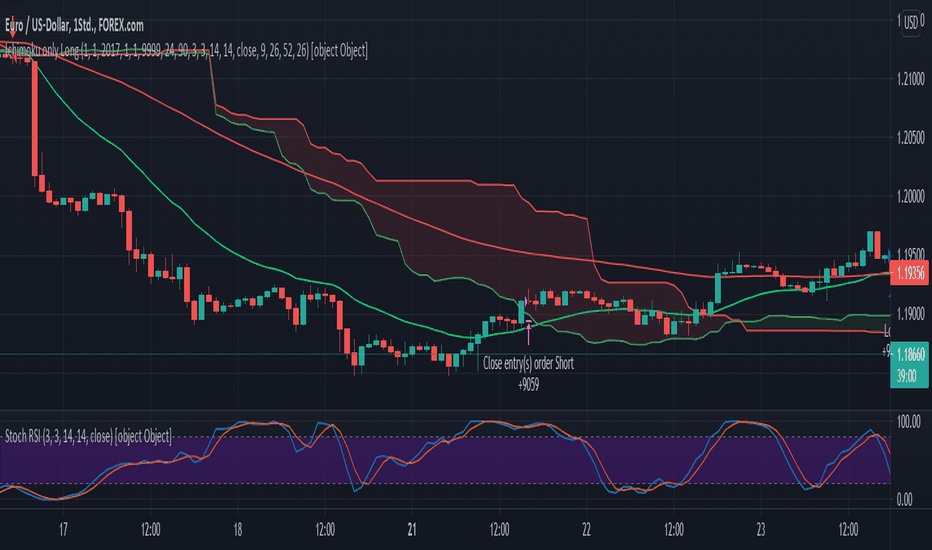Last Updated on May 22, 2025 by Deon
The RSI, or relative strength index, gives traders the means to identify if a market is overbought or oversold before trading. But in volatility, its signals may produce inaccurate readings. To increase reliability, consider how to add moving average to RSI in TradingView.
Overlaying a moving average on an RSI can help clarify momentum trends, reduce noise levels, and enhance signal accuracy, three features essential for effective analysis. Here we explain how and why using this combination could advance your analysis process.
Why Add Moving Average to an RSI
While RSI excels at showing momentum, its rapid fluctuations may make it hard to distinguish real trends from temporary changes. That is where you can turn to moving averages. They give more stable data that makes trend shifts easier to spot and measure accurately.
By adding a moving average to the RSI, you create an easy version that acts as a trend filter and adds valuable toolset options:
Strength of Momentum
An RSI crossing above its moving average could signal increasing positive momentum. On the other hand, crossing below could indicate weakening strength.
Noise Reduction
Moving average filters out minor movements from RSI readings, providing clearer patterns.
Precision
Crossovers between an RSI and its moving average may provide more reliable signals, providing timely entries and exits with greater precision.
Divergence Support
When looking out for divergences between these indicators and momentum shifts in general, using a moving average can verify if momentum has really changed as predicted by divergence support.
Important Steps about How to Add Moving Average to RSI in TradingView
TradingView makes combining indicators easy. Just follow these steps:
- Open your chart uses.
- To click Indicators, search ‘Relative Strength Index’, and install. It should show up as its own pane in your chart.
- By returning to Indicators, search for and add ‘Moving Average’ like SMA, EMA, etc.
- Apply a moving average to RSI by default.
Customization Options for How to Add Moving Average to RSI in TradingView
Moving average is applied only to the price. To change this behaviour:
- To set up the moving average, open its settings. Inputs tab, locate the ‘Source’ drop-down box and choose ‘RSI’ instead of the default as its source.
- Customize the moving average period by choosing from 7, 9, 14, and 21 periods as options.
- To better display, customize its appearance using the Style tab by changing its colors, thicknesses, or styles for better visual clarity.
How to Interpret Combined Indicator Values
Once set up, an RSI+MA combination becomes an extremely valuable momentum indicator. Here is how it should be read:
Bullish Signal
When emerging from oversold conditions, the crossing above its moving average, RSI should cross above it. By comparison, when falling below, for instance, after being overbought, RSI could drop.
Momentum Trends
An RSI consistently above its Moving Average suggests bullish momentum, while one below implies bearish momentum.
Overbought or Oversold Confirmation
A crossover near a 70/30 approach gives additional confidence to standard RSI signals.
Experiment and Practice are Essential for How to Add Moving Average to RSI in TradingView Successfully
Combining moving averages and the Relative Strength Index on TradingView can give a smoother, more comprehensive picture of momentum. Adding one may help validate trends, reduce whipsaws, refine entries and exits, and useful strategies more reliable. Experiment with different moving average types and lengths until your system fits perfectly for your trading style.